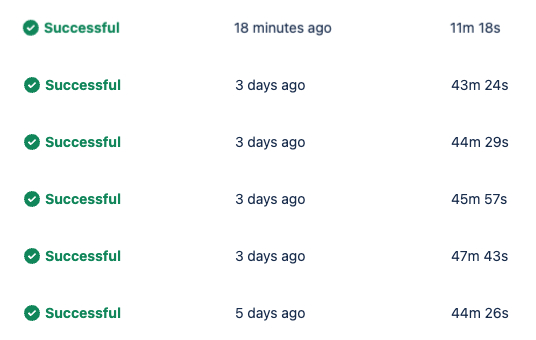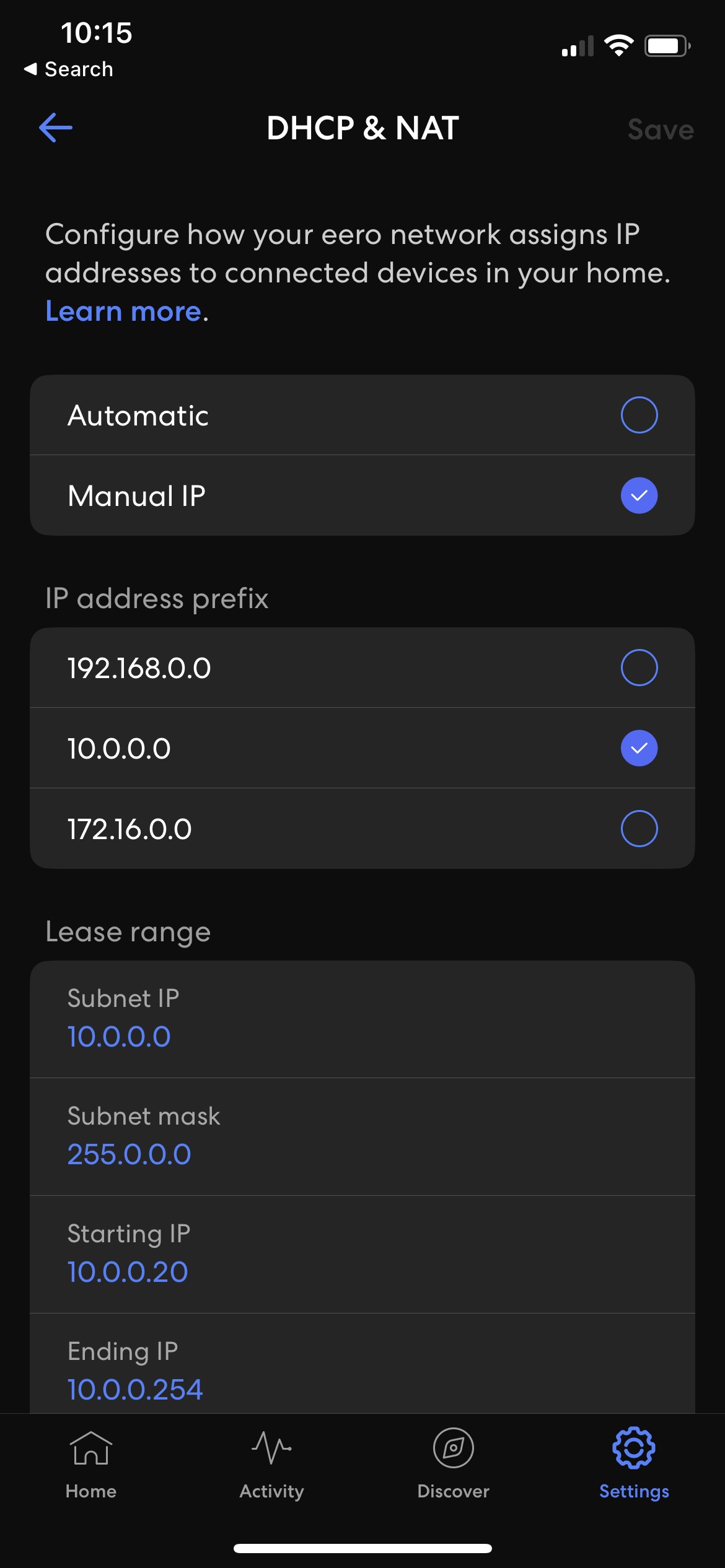How to Fix Zero Bounce Rate of all Sessions on Google Analytics when using Events
If you are experiencing a zero bounce rate across all of your sessions in Google Analytics and you are using Events then check the following.
The problem
Google Analytics considers a session to be a bounce when only a single page is viewed and there is no user interaction.
If you are sending events to Google Analytics after the page has loaded this is considered an interaction, and therefore the session will never be a bounce. If you never have bounced sessions the bounce rate will always be zero.
The solution
Here is an example command sending an event to Google Analytics. This is considered interaction with the session, and therefore will never be a bounce,
ga('send', 'event', 'Category', 'Action', 'Label');Below is an example with the nonInteraction property set to true. Google Analytics will record the event but will not consider this user interaction. If the user only views a single page in the session then this will count as a bounce.
ga('send', 'event', 'Category', 'Action', 'Label', {
nonInteraction: true
});