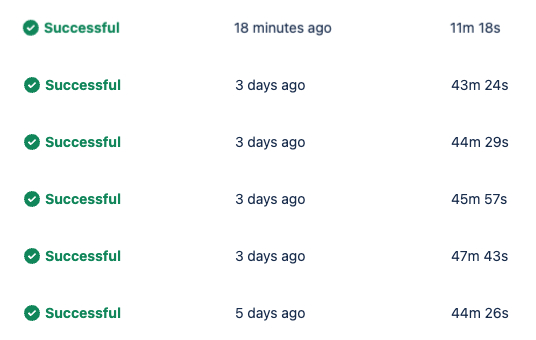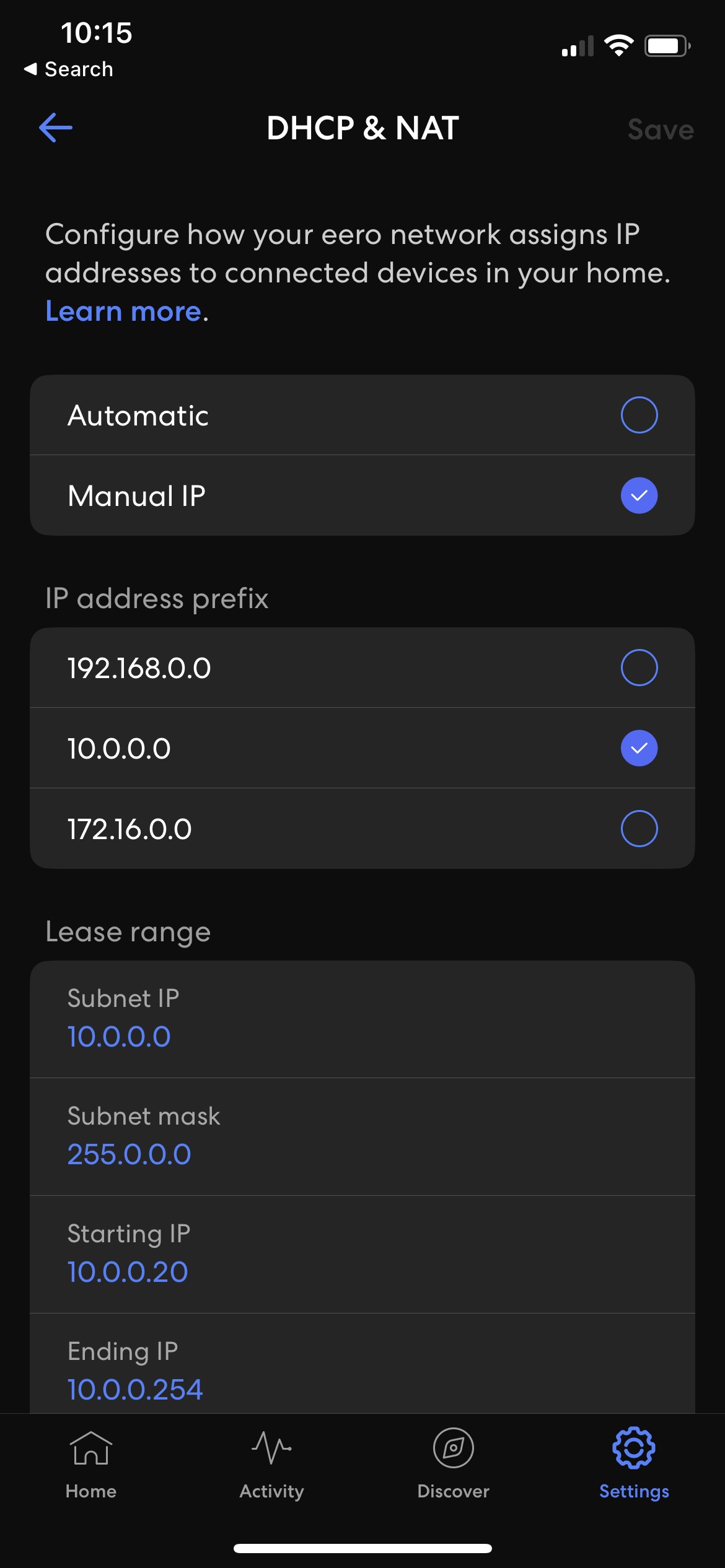I reduced CD pipeline from 43 minutes to 11 minutes, using parallel steps
I work on a large collection of sites for a university.
It’s a single codebase, shared onto 9 sites. This is done via Bitbucket Pipelines.
For years each site has it’s own step in the pipeline CD script to copy the files to the server. These steps were run sequentially, one after the other.
I’ve just changes these 9 steps to run in parallel.
Typical times were 43 minutes to deploy, but now it’s 11 minutes.
This will make a big difference, as when checking results on a site at the end of the list, I had to wait a long time.